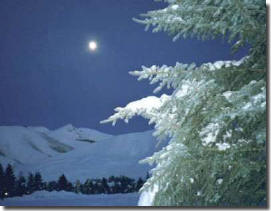

Browser Help
Read Text Easily, | E-mailing links, Printing pages, text and pictures. | To print just a portion of the page. | To print a single picture. | Control (Ctrl) keyboard shortcuts
for using www.hawaiisnowskiclub.com and maybe other sites.
Links - Take you to another page.
Generally speaking text that is underlined and (blue or purple) in color is a link. A picture with a (blue or purple) border is also a link, most likely to a larger version of the picture (Click to Enlarge).
A Blue link generally, is one you have not visited yet.
A Purple link generally, is one you have previously visited.
Make the text easier to read.
You can resize the browser window such that the text re-flows to a width you like. Some people have a hard time reading text where the lines are too long. This is why newspapers use the concept of columns. Depending on your screen resolution adjusting the browser window size may make the text easier to read. Also, generally you can adjust the size of the text by clicking on "View", "Text Size", and then select the desired text size.
This website uses moveable frames.
You can also grab the "bar" between the contents and the main part of the page and drag it left or right. This may cause the text to re-flow.
E-mailing links, Printing pages, text and pictures.
To view a particular page only and see the actual URL.
-
Navigate to the desired page.
-
Press Back
 on the browser one time.
on the browser one time. -
This time Right Click on the link to the desired page. Select
"Open in New Window".
At this point you can:
-
Add this page to your bookmarks.
-
Click, select and copy the contents of the address bar then just paste this line into an e-mail, thereby sending a (page link aka URL) to an interested party.
-
Print the Page.
To print just a portion of the page.
-
Use your mouse to select the part of the page you want to print, thereby highlighting it.
-
Select File, Print.
-
In the "Print Range" Box, select the "Selection" radio button.
-
Press Print.
To print a single picture.
-
Right Click on the desired picture. (On Mac Click and Hold)
-
Select "Print Picture..."
Control (Ctrl) keyboard shortcuts
-
Cntr+X (Cut), Cntr+C (Copy), Cntr+V (Paste): Note: These keys are right next to each other on your keyboard. These are almost universal!
-
Other useful keyboard shortcuts: Cntr+A (Select All), Cntr+S (Save), Cntr+O (Open), Cntr+P (Print), Cntr+Z (Undo), Cntr+Y (Redo), Cntr+F (Find), Cntr+H (Replace)
Questions? E-mail Webdude